Ce ne diferentiaza sunt tehnologia si expertiza.
Ne luptam cu digitalizarea facuta pe genunchi. Tehnologiile si echipa noastra sunt garantia ca tu vei avea succes in demersul tau de digitalizare.

Mergi pe calea celor 30,000+ companii care si-au pus increderea in platformele noastre.
Low-code cloud inseamna ca stii ce primesti, si nu-ti asumi riscuri.
Procese automate. Documente ordonate. Ce poate fi mai vizibil de atat?
Succesul este al tau. Noi doar te ajutam sa-l obtii fara riscuri.
Aplicatiile au varianta mobila by default.
Control al accesului la documente si procese pentru fiecare utilizator.
Nu dublam sau inlocuim. Ne integram cu sistemele voastre.
Istoric de audit. Trasabilitate. Gasiti rapid documente.
Orice date din sistem pot fi puse in rapoarte configurabile.



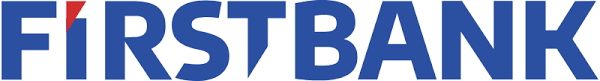






















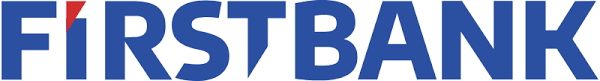



















Procese Automate BPMN 2.0
In Laserfiche configurarea unui proces este drag&drop. Doar pui etapele, punctele de rascruce, si actiunile.
Utilizatorii vor primi 'Task-uri', formulare pe care le pot completa, incarca documente, si lucra astfel incat procesul sa fie dus la bun sfarsit. Orice proces. Configurabil.
Vezi ce poate face Laserfiche pentru tine!
Task Management. Procese Simple.
Procesele pentru utilizatori inseamna sarcini. Din homescreen, orice utilizator poate vedea ce formulare are de completat, documente de editat, validat, sau incarcat. Poate cauta in dosare si gasi orice informatie (cat timp are acces).
Procesele implica documente. Si sistemul le organizeaza.
Laserfiche este, in fond, o solutie de Document Management, cu toate functionalitatile ei.
Cloud deployment. Vrei sa vezi beneficii repede?
Cloud inseamna ca adaugam utilizatorii, configuram tipurile de documente si procesele, si va dam acces sa-l folositi. Nu aveti batai de cap cu deployment, cu stocare, sau cu infrastructura. Si nimic nu este mai sigur decat stocarea AWS folosita de Laserfiche.
Laserfiche este certificat SOC 2 Type 2, HIPAA, DoD 5015.2, ISO/IEC 27001:2022, si este folosit de National Health Service, din UK.

Nu dublam sau inlocuim. Laserfiche iPaaS se integreaza cu ce aveti!
Laserfiche este gandit sa se integreze cu orice solutie folositi.
Interfata: Aducem user-ul acolo unde e confortabil
Proprietary Interfaces:
Acceseaza Laserfiche din aplicatia web.
Aplicatia Mobila
Poti descarca aplicatia Laserfiche din Google Play sau App Store chiar acum. Orice configuram va fi acolo.
Din sistemele Core
Poti accesa anumite functionalitati Laserfiche direct din sistemele voastre core.
Outlook
Laserfiche are functionalitati ce apar direct din Outlook. Pentru anumiti utilizatori este fix ce trebuie.
Portaluri Externe
Fie link direct catre portal de cautare documente, sau catre un formular. Sau poate acces prin credentiale pentru externi direct in aplicatie.
Cum foloseste o banca portaluri pentru evaluatori externi
Una din marile Banci din Romania foloseste o aplicatie implementata de Matricia pentru evaluarea de colaterale in procesul de aprobare al creditelor ipotecare.
Pentru asta, evaluatorii ce apartin de alte companii pot accesa dosarul de credit printr-un portal web, pot verifica documentele, valida, completa formularul de evaluare, si apoi trimite inapoi intern in companie.
Cum folosesc institutiile educationale portaluri Laserfiche
Prin portalul de elev/student, acesta se poate inregistra si isi poate incarca si vizualiza documentele, poate demara diverse fluxuri, si poate primi notificari legate de interactiuni cu institutia de invataman.
Vezi ce putem face in industria ta.
Aplicatii pentru nevoia ta.


